- Keyman Developer 17.0 Features
- What's New
- Powerful Keyboard Editor
- Cross-Platform
- Seamless Deployment
- Open Source and Free
- Comprehensive Help
Keyman Developer 17.0 Features
Keyman Developer is the most powerful tool for creating keyboard layouts for any popular platform for any language around the world.
The same tool can be used to create wordlist dictionaries for your keyboards.
What's New
- Redesigned Touch Layout Editor and introduced support for Flicks and Multitap (#6884)
- Note: these gestures will be supported for use in Keyman 17.0
- Introduced support for Hints to the Touch Layout Editor (#6936)
- Note: hints will be supported for use in Keyman 17.0
- It is now possible to set the "languageUsesCasing" flag from the Model Editor UI (#7008)
- We have added the ability to provide extensions and customizations to the Unicode-spec based wordbreaker for lexical-models (#7279)
Keyboard Editor
The Keyboard Editor of Keyman Developer 17 makes it easy to design any style of keyboard:
Two Ways to Begin
- 1. Drag & Drop Design: develop smart keyboards from the Layout page with the simplicity of drag & drop. No technical expertise required.
-
2. Work from the Source: use the Source page to craft enhanced keyboards, with constraints, dead keys, reordering,
options and more.
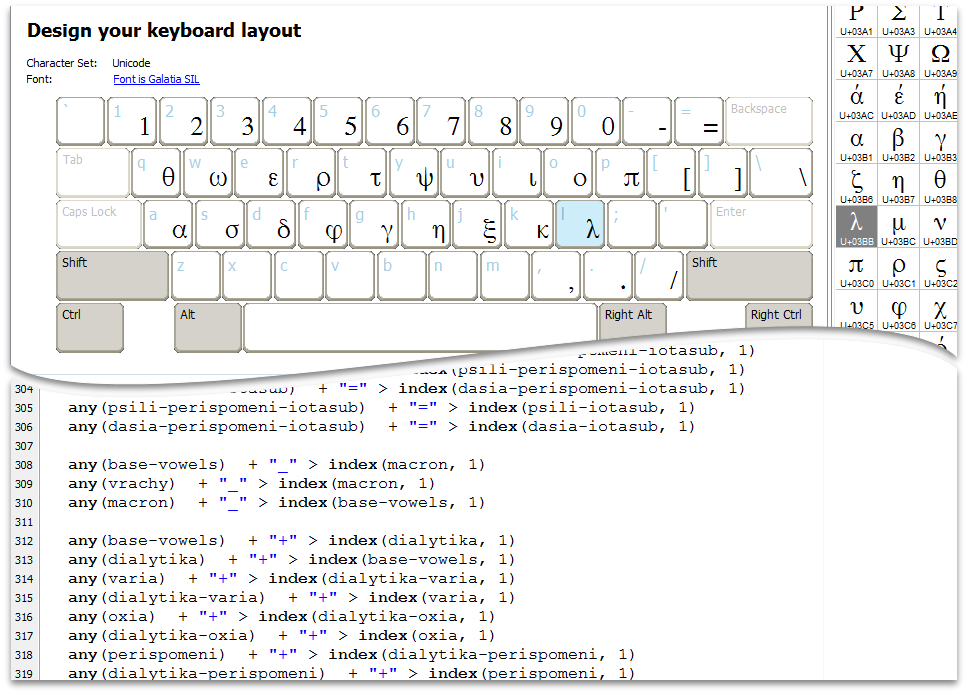
Touch Layouts for Mobile Devices
Create separate touch layouts for iOS and Android devices. Add longpress combinations for keys so users can avoid impractical shift layers.
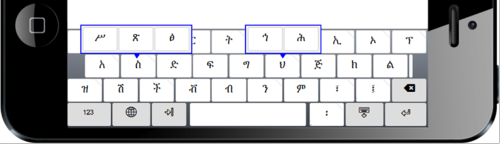
BCP 47 language tags
Give your keyboard language and script tags for automatic Office and Windows language association.
Taskbar Icon
Devise a taskbar icon that distinguishes your keyboard
at a glance.
![]()
Keyman Developer 17 gives you a full set of expert features to let you build the most advanced possible keyboards:
Smart Character Map
Fully Unicode 16.0: access every character in the newest version of the Unicode Standard from the Keyman Character Map.
Double-Click Insert: insert over 144,000 letters and symbols with a double-click. Say goodbye to multi-step clipboard actions.
Intelligent Search: With so many Unicode characters available, there's several ways to search and filter for the characters in your language: partial name match, by Unicode range, block, font, or code point, or using standard wildcards.
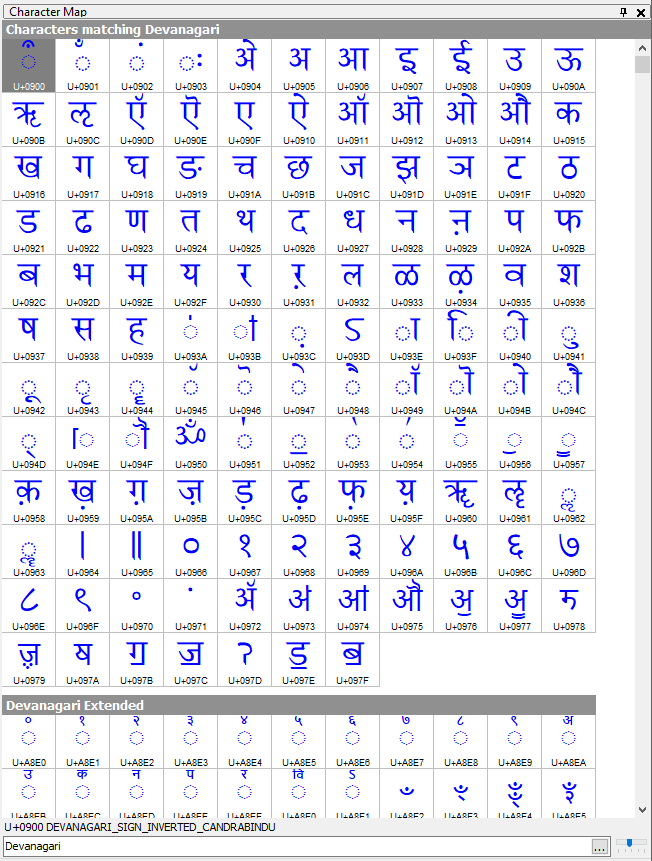
Robust Programming Language
Contextual Rules: write adaptive rules that change a key's output depending on the context.
Character Stores: create character stores that let rules manage multiple letters at the same time.
Rule Groups: build groups of rules to handle the same input differently in different situations.
Options: construct temporary or saveable options that activate different rules and groups based on end-user selections.

Keys in Any Shift-State: remap almost any key in any combination of shift-states - Ctrl, Alt, Shift, Caps and AltGr.
Multi-Character Output: set any key to output over 1,000 characters at once from anywhere in Unicode.
Deadkeys & Statements: define deadkeys that impact output without leaving a trace. Use over 20 other statements to shape precision rules.
Two Layout Types: develop keyboards with fixed layouts or ones that shift to match a users' hardware.

Complete Debugging Tools
In-Application Testing: test your keyboards in Keyman Developer without opening another program.
Single-Step Mode: debug your keyboard rules line by line to find the exact cause of your keyboard problem.
Regression Testing: write and save tests to run again on different systems or with future updates.
With Windows Layouts: check how your keyboard behaves on the complete range of Windows layouts.
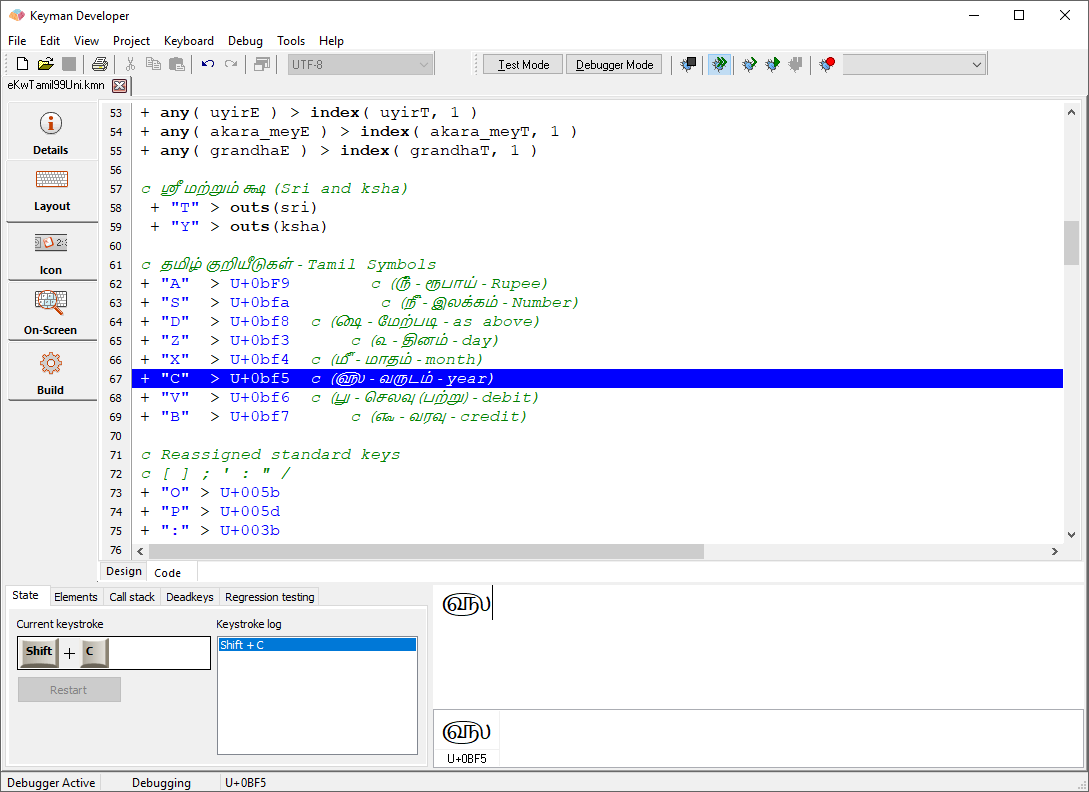
Cross-Platform
For desktops
Keyman Developer 17 supports every version of Windows since Windows 7. Run Keyman Developer in your Windows OS and build Keyman keyboards that work for your users on their systems. These keyboards can also be run on macOS and Linux.
For mobile devices
Keyman Developer 17 lets you create touch layout keyboards and distribute them to your iPhones, iPads (iOS 12.1+), Android phones, and Android tablets.
For the Web
Keyman Developer 17 includes the cutting edge KeymanWeb module. Start afresh or transform existing layouts into lightweight JavaScript keyboards to surf the net and integrate into your website.
- Universal Compatibility
- With Developer, you can create JavaScript keyboards that can be used in any standards compliant browser, including Firefox, Edge, Chrome and Safari. Because the keyboards run in a browser, they'll work just as well on Mac and Linux as they do in Windows. Learn more…
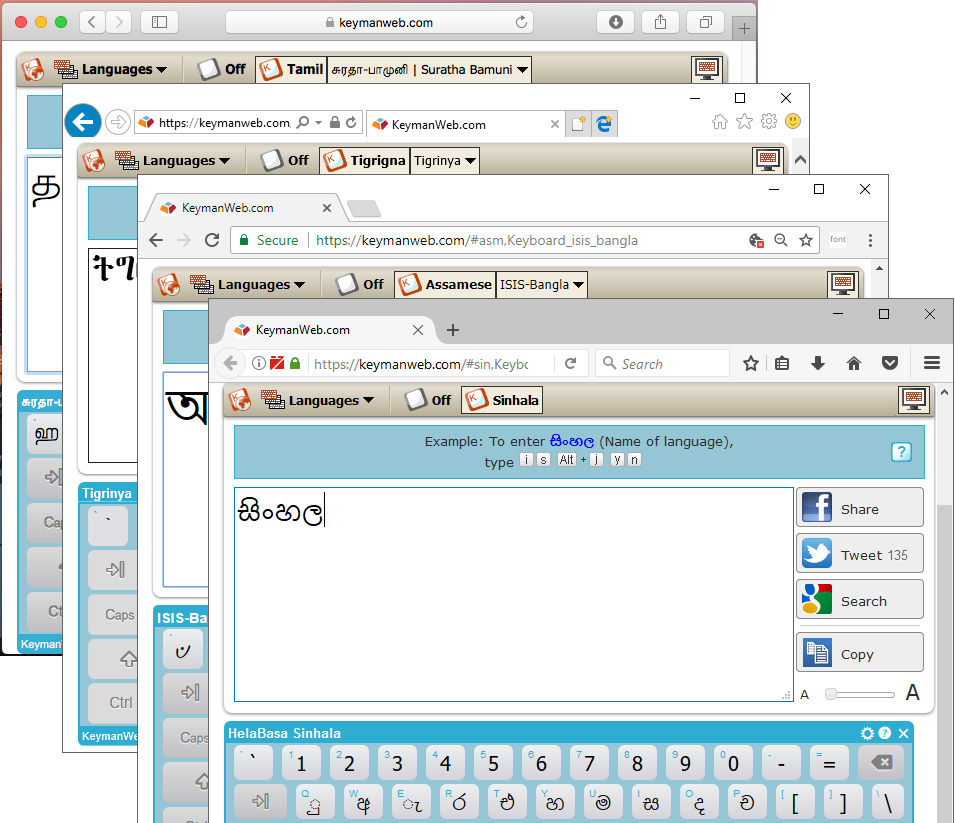
- Diverse Applications
- Bookmarklets: build KeymanWeb keyboards for bookmarklets that travel with users anywhere they surf the web. Learn more…
- Site Integration
- Design KeymanWeb keyboards for integration into any website and let your visitors type in their language. Learn more…
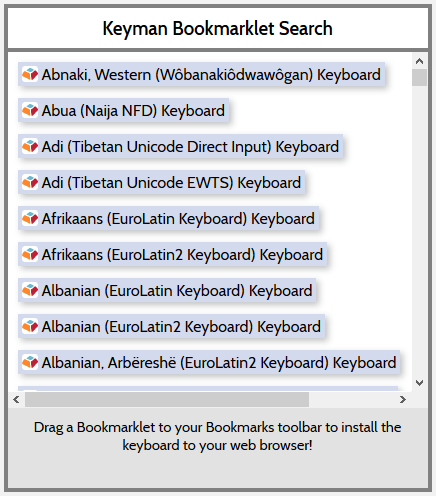
Seamless Deployment
Send your keyboards wherever you need with the convenience of Keyman keyboard packages.
A Complete Package
The Package Editor of Keyman Developer 17 lets you bundle into a single installer all the keyboard elements anyone would need to get typing. Also include all the necessary fonts that help get users typing in your language on their computer.
Multiple Layouts
Put related keyboard layouts into the same package.
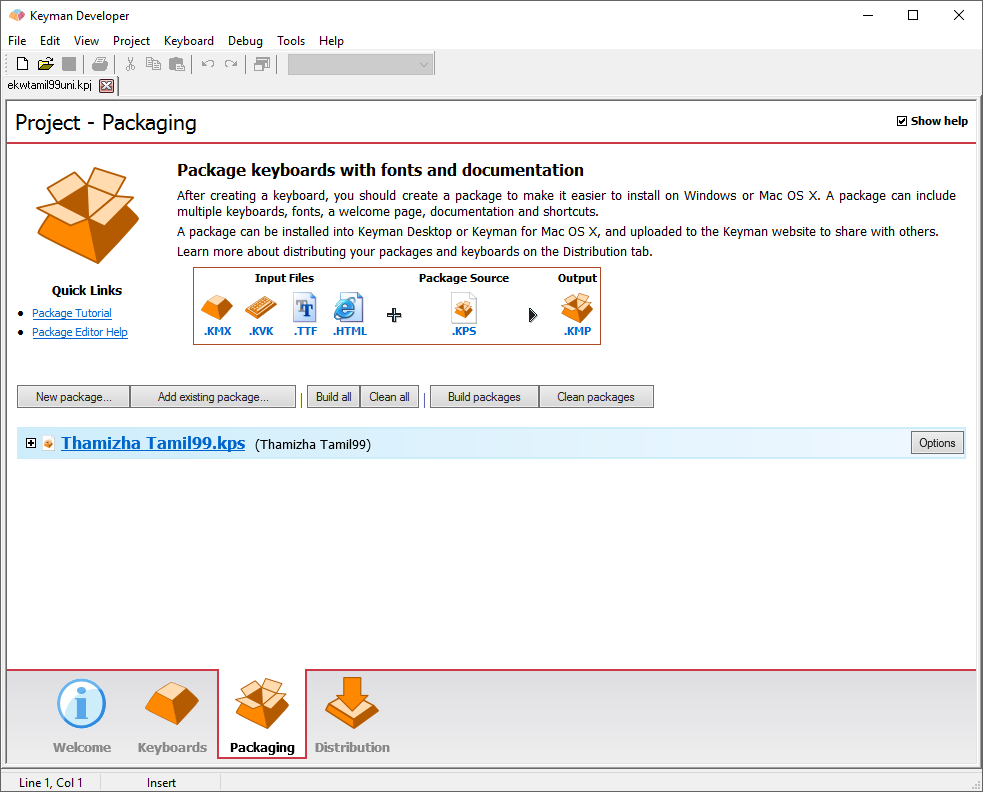
The Right Fonts
Include the best fonts for your language. TTF, TTC, and OTF fonts install automatically on your desktop.
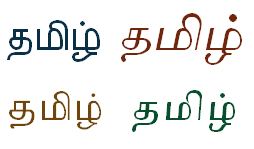
On Screen Keyboard
Give users a clickable virtual keyboard for easy reference.
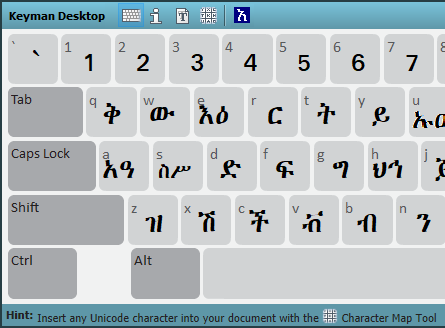
Keyboard Help Documentation
Add a short readme, starter help and full documentation.
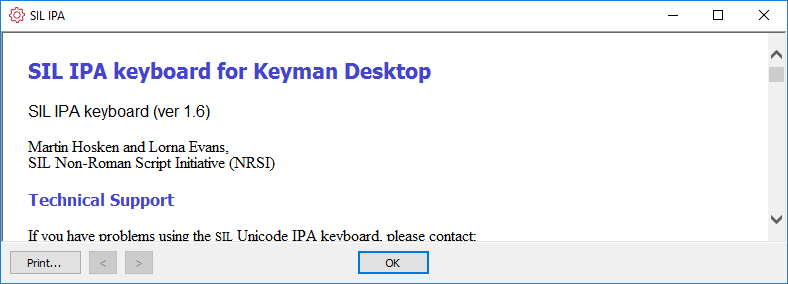
Create keyboards and dictionaries to share
We now have a single source for open source keyboards on github.com.
https://github.com/keymanapp/keyboards
The open source wordlist dictionaries are on also on github.com.
https://github.com/keymanapp/lexical-models
After you create your keyboard or dictionary with Developer, you can submit it so that the Keyman community can work with you to support and maintain your keyboard layout or dictionary into the future.
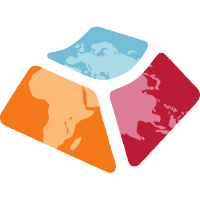
Completely Open Source and Free
Keyman Developer is free to download and free to use with no license to activate. Along with the rest of the Keyman products, Keyman Developer is open source and available for others to modify.
Comprehensive Help
Keyman Developer 17 has comprehensive help to assist you in designing the highest quality keyboards:
Keyman Developer 17 Help
Access help for every feature of Keyman Developer 17 online at help.keyman.com/developer. On the site, you'll find helpful guides and tutorials to teach you how to develop and distribute your keyboards.
Language Software Community
Need additional help? Visit our Keyman Community Site. We love answering questions about Keyman keyboards and Keyman Developer 17.




