- Keyman 17.0 for Windows Features
- Easy Setup
- Compatibility
- Keyboards for over 2000 Languages Available
- Build Custom Keyboard Layouts
- Unicode Compliant
- Keyboard Limit
- Associate Keyboard Languages
- Advanced Keyboard Information
- Hotkeys
- Language Switcher
- Character Map Tool
- Font Helper Tool
- On-Screen Keyboard
- Technical Support
- Used By Biggest
Keyman 17.0 for Windows Features
From Amharic to Zulu, Keyman 17.0 for Windows is rich in features which make typing in any language easy.
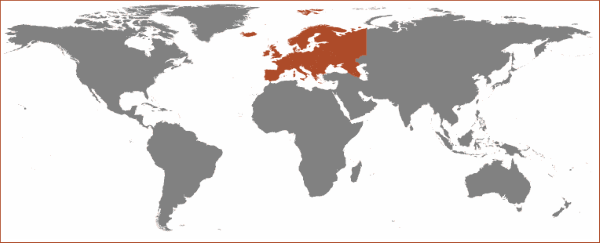
A lightning-quick install, integrated tutorial and instant-access help will have you typing in seconds. It's the perfect mix of powerful software, intelligent keyboards and intuitive design.
Type Everywhere
Keyman 17.0 for Windows takes typing in your language everywhere. Use it across your desktop and online, in all your favourite programs for text and image editing, Web browsing, email, IM and so much more.
Keyman 17.0 for Windows runs just as smoothly in 64-bit Windows 10.
What's New
- Revamp Configuration UI (#7206)
Easy Setup
Keyman 17.0 for Windows installs in just three steps:
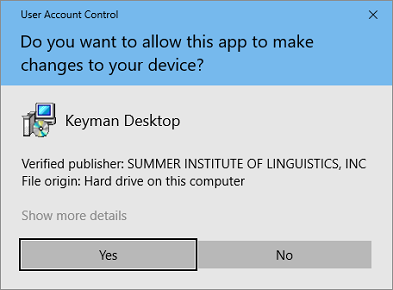
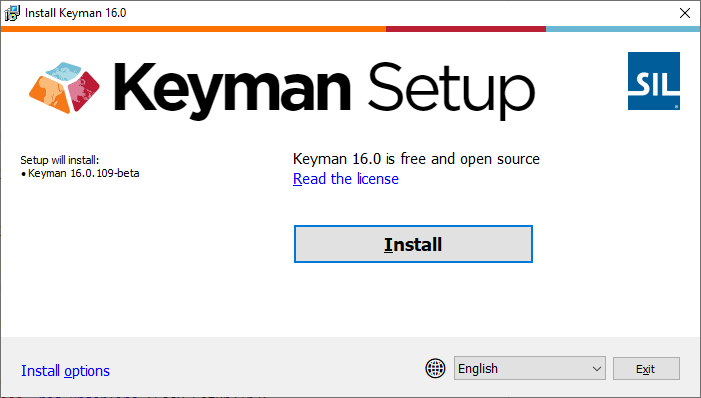
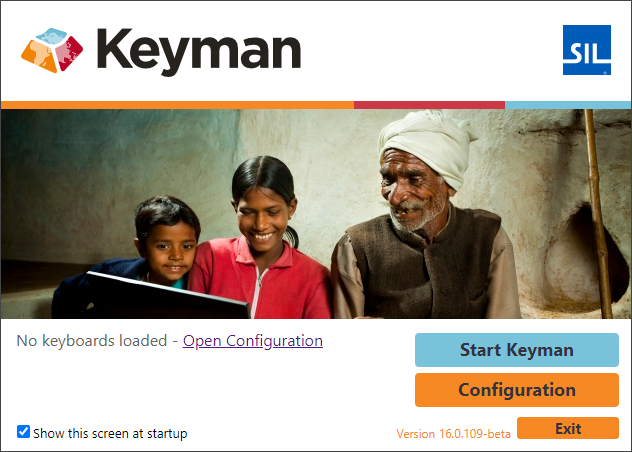
Installing Keyboards is even easier. Simply download and open the file, and Keyman will do the rest.
Compatibility
Keyman 17.0 for Windows runs just as smoothly in 64-bit Windows 10.
Access Keyboards For Thousands Of Languages
Keyman for Windows offers you the biggest keyboard range of any desktop input solution. Here's just a small sample:
A
- Abyssinian
- Afghan
- Afrikaans
- Algonquin
- Albanian
- Aluet
- Amazigh
- Amharic
- Arabic
- Armenian
- Assamese
- Assyrian
- Awa
B
- Basque
- Balochi
- Bashkir
- Belorussian
- Bislama
- Blackfoot
- Breton
- Bosnian
- Buang
- Bulgarian
- Burmese
- Busa
C
- Catalan
- Cherokee
- Chinese
- Coptic
- Corsican
- Cornish
- Cree
- Croatian
- Czech
D
- Dakota
- Danish
- Dene
- Dinka
- Dogrib
- Dutch
E
- Egyptian
- English
- Esperanto
- Estonian
- Éwé
F
- Faroese
- Farsi
- Filipino
- Finnish
- French
- Frisian
- Fufulde
- Fulani
G
- Gaelic
- Galician
- Ge'ez
- Georgian
- German
- Greek, Modern
- Greek, Ancient
- Greenlandic
H
- Hausa
- Hawaiian
- Haitian
- Hebrew
- Hindi
- Hopi
- Hungarian
I
- Icelandic
- Igbo
- Inuit
- Inuktitut
- Irish
- Italian
J
- Jola-Fonyi
- Jutish
K
- Kaba
- Kannada
- Karelian
- Kashmiri
- Kashubian
- Khmer
- Korean
- Kwakiutl
- Kyrgyz
L
- Ladin
- Lakota
- Latin
- Latvian
- Lao
- Lithuanian
M
- Macedonian
- Malayalam
- Maltese
- Mandage
- Manx
- Marathi
- Mohawk
- Mongolian
N
- Naskapi
- Nepali
- Norwegian
- Nzema
O
- Occitan
- Ojibwa
- Okanagan
P
- Pashto
- Polish
- Portuguese
- Pular
Q
- Quechua
R
- Rawang
- Romani
- Romanian
- Romansch
- Russian
S
- Saami
- Samogho
- Scots
- Seneca
- Serbian
- Serer-Sine
- Sindhi
- Sinhala
- Slovak
- Slovenian
- Songhay
- Sorbian
- Spanish
- Swahili
- Swedish
- Swiss German
- Syriac, Ancient
T
- Tagalog
- Tamil
- Thai
- Tibetan
- Tigrigna
- Tok Pisin
- Turkish
U
- Urdu
- Uyghur
V
- Vai
- Vietnamese
W
- Welsh
- Wolof
X
- Xhosa
Y
- Yiddish
- Yupik
Z
- Zapotec
- Zhuang
- Zulu
Build Custom Keyboard Layouts To Your Specifications
If our exhaustive list of keyboards isn't enough, build your own with Keyman Developer 17.0, our most powerful keyboard creation tool yet.
Learn more about Keyman Developer here.
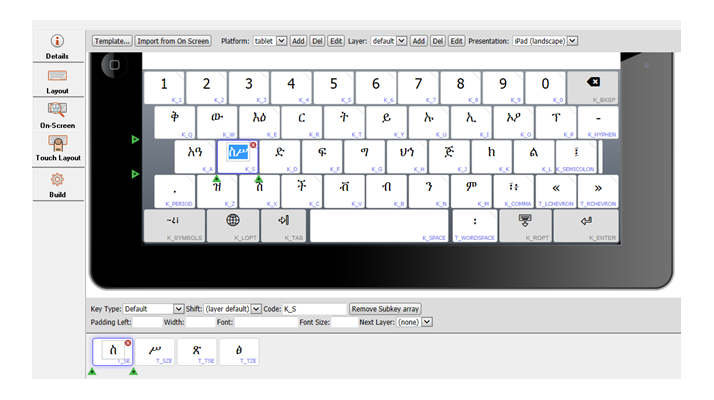
Unicode 16.0 Compliant
Keyman 17.0 for Windows complies with Unicode 16.0 – the international standard for language encoding. Everything you type with our Unicode keyboards will be readable to anyone.
With Unicode keyboards for Keyman 17.0 for Windows, say goodbye to square boxes and garbled text. What you type won't degrade.

Even without Keyman, your readers won't need Keyman to read what you type. All they'll need is a font with support for your language.
Keyboard Limit
With Keyman for Windows, you can install and enable as many keyboards as you need.
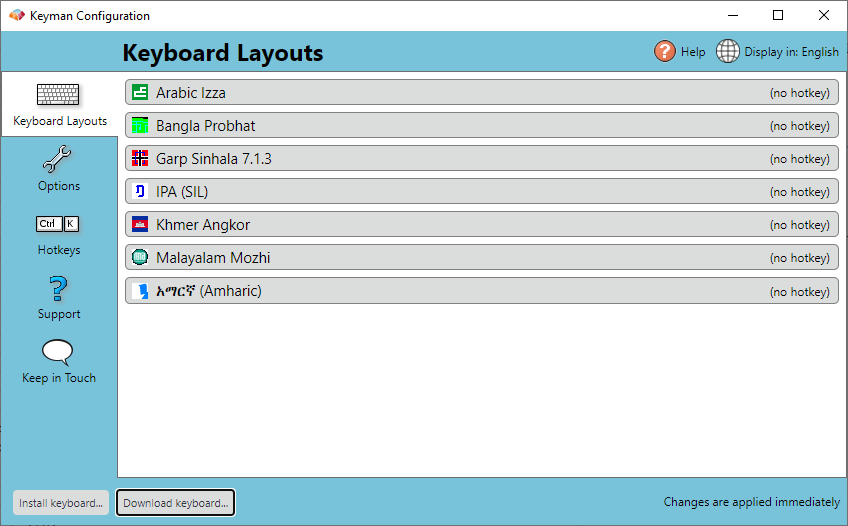
Associate Keyboards With Windows Languages
Associate your Keyman keyboards with a Windows language to ensure easy typing.
Keyman 17.0 for Windows allows you to associate a keyboard with multiple Windows languages.
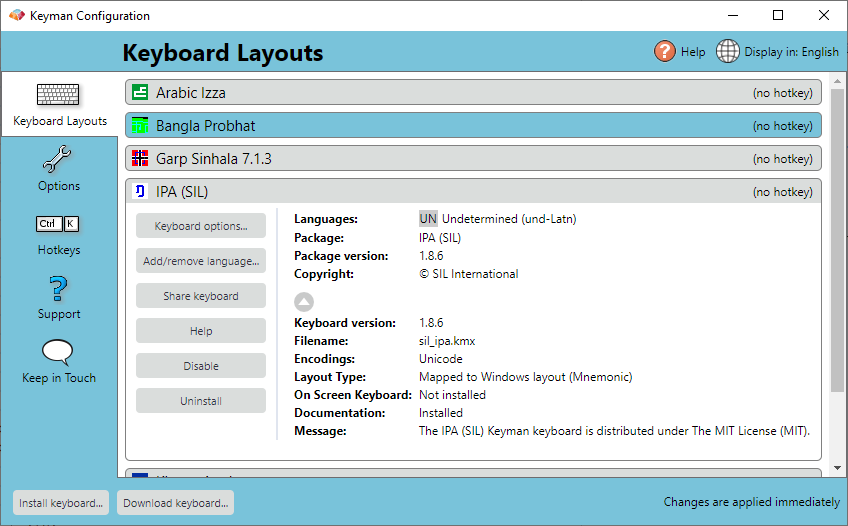
Keyboard Information
Access advanced keyboard information such as Keyboard filename, version number, encodings, layout type and more.
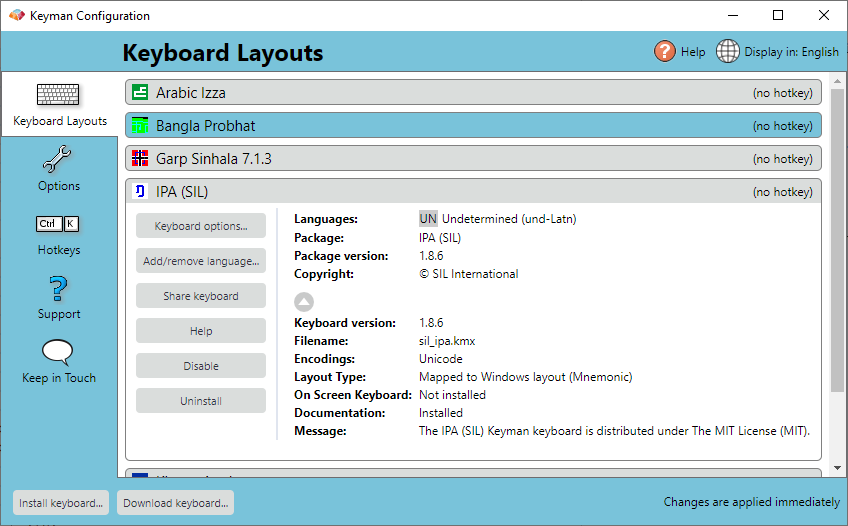
Hotkeys For Everything
Set hotkeys for Keyman keyboards, Keyman features and even Windows languages from the Hotkeys tab of Keyman Configuration.
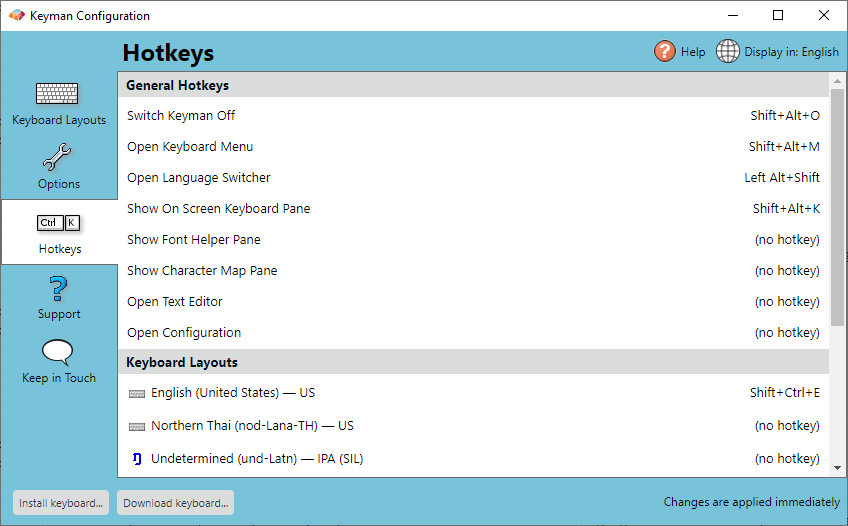
Language Switcher
Language Switcher gathers all your Windows languages and Keyman keyboards in one menu. Jump to any keyboard with a single hotkey.
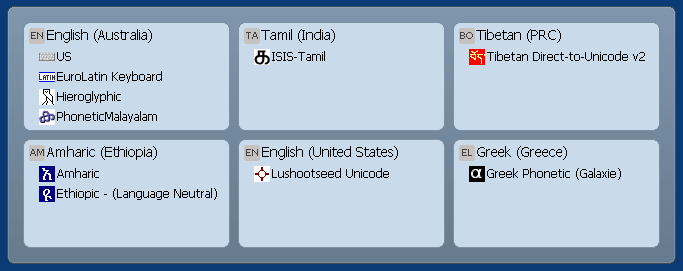
The Keyman Menu keeps your installed Keyman keyboards in order and easy to access from the Windows taskbar.
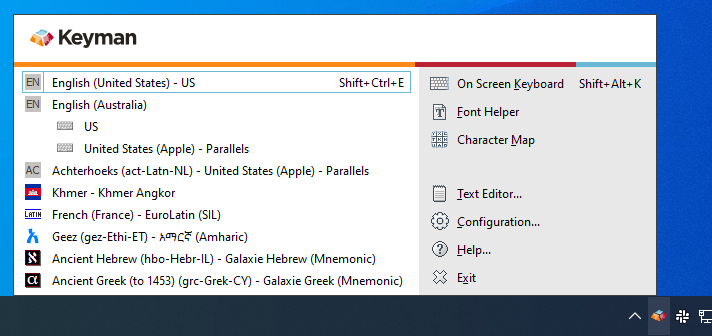
Keyman Character Map
Access every character in the newest version of the Unicode Standard from the Keyman Character Map.
Insert over 109,000 letters and symbols with a double-click. Say goodbye to multi-step clipboard actions.
Search with instant feedback, by name, range, block, font, or code point, using standard wildcards.
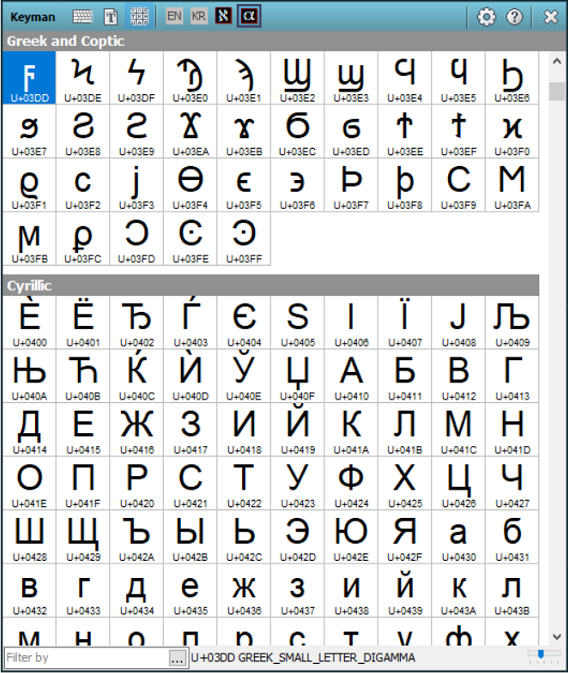
Font Helper
Font Helper takes the stress out of finding the right font for your keyboard. Your fonts are ranked to show which ones give the best support.
Not only does Font Helper rank your fonts, it also shows which characters in your keyboard each font supports.
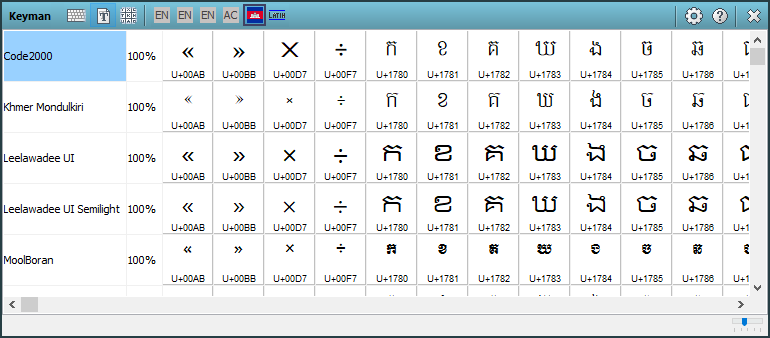
On Screen Keyboard
The On Screen Keyboard visually teaches typing for a Keyman keyboard.
For mnemonic layouts, the On Screen Keyboard auto-adapts to the language and layout of your hardware keyboard.
Type using your hardware keyboard or click on screen.
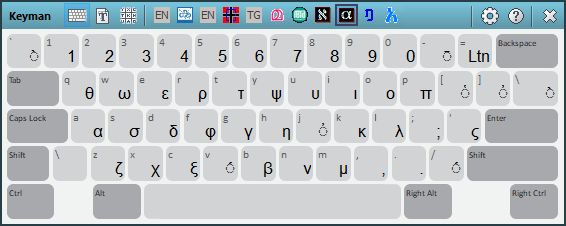
Keyboard Usage
Many keyboards include in-depth keyboard help, available in Keyboard Usage.
For some of our most complex keyboards, dynamic charts in Keyboard Usage help make learning to type easy.
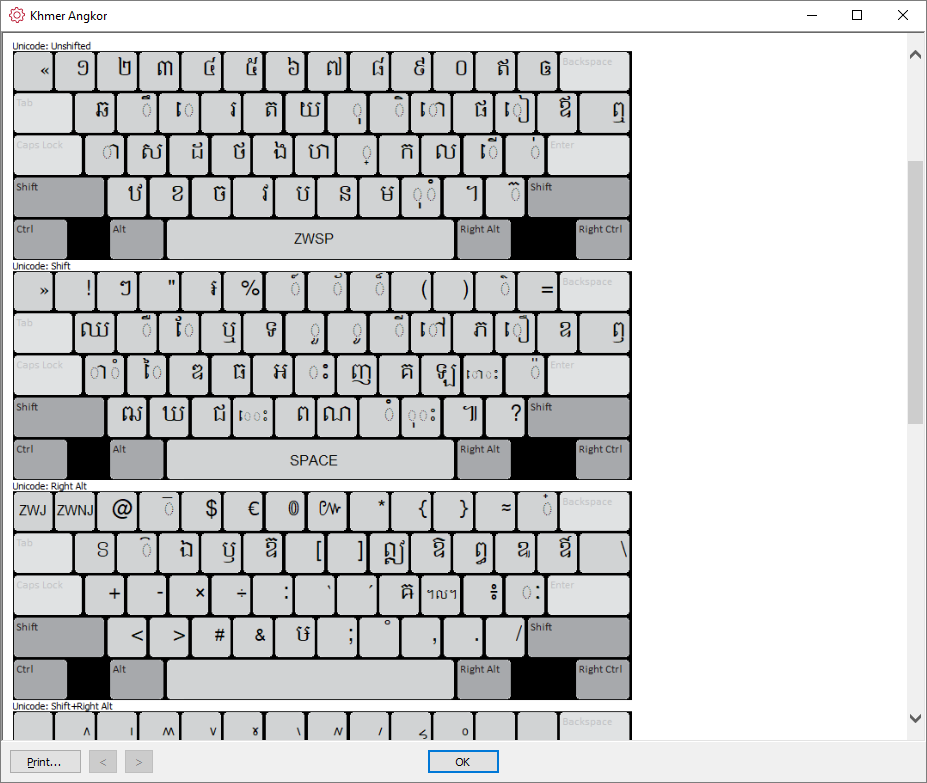
Technical Support
All users have full access to the built-in and online help documents, deep Keyman diagnostic tools, as well as the Keyman Community Forums.
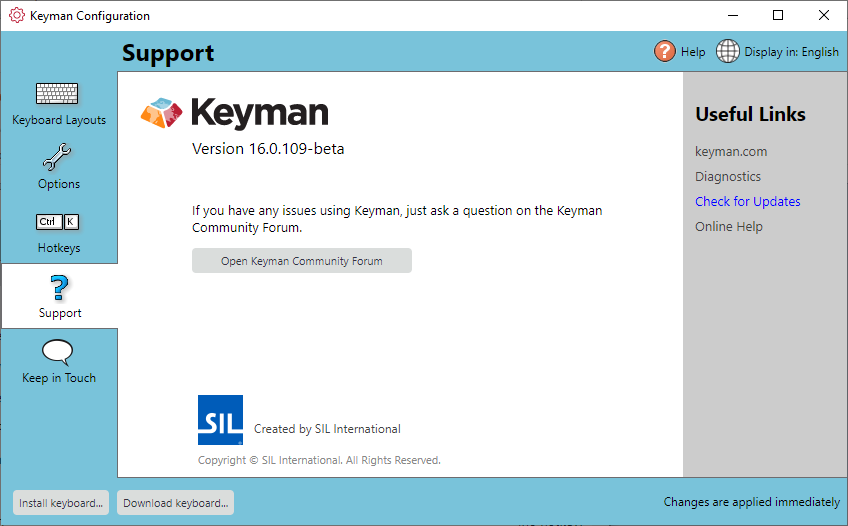
Used By The Biggest
Keyman 17.0 for Windows is the result of nearly 30 years of dedication to perfecting Keyman. Everything we've learned since 1991 we've poured into Keyman 17.0 for Windows. We're as dedicated as ever to making Keyman for Windows the best multi-lingual typing solution for you.
Keyman is used by millions of people in over 2000 languages. All those user experiences feed back into perfecting Keyman.
We've worked with a community of developers around the world to create the keyboards we offer, in order to meet the needs of local languages like yours.
Keyman is maintained by a team of software developers who understand the complexities of computer and human languages.
Organisations worldwide rely on Keyman for Windows for multi-lingual typing. Join the crowd.




