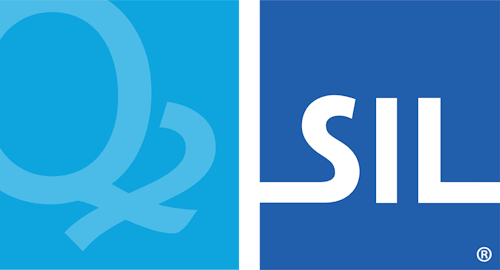Download Keyman for Linux
Keyman is a program that reconfigures your keyboard to type in another language. The installation for Keyman for Linux depends on your Linux distribution.
Ubuntu, Wasta-Linux
Keyman for Linux is currently available via Launchpad:
sudo add-apt-repository ppa:keymanapp/keyman
sudo apt install keyman onboard-keymanKeyman for Linux can also be installed from packages.sil.org:
(wget -O- https://packages.sil.org/keys/pso-keyring-2016.gpg | \
sudo tee /etc/apt/trusted.gpg.d/pso-keyring-2016.gpg)&>/dev/null
(. /etc/os-release && sudo tee /etc/apt/sources.list.d/packages-sil-org.list >/dev/null \
<<< "deb http://packages.sil.org/ubuntu $UBUNTU_CODENAME main")
sudo apt update
sudo apt install keyman onboard-keyman
Debian
Keyman for Linux is also available in any current Debian at: https://packages.debian.org/keyman.
Compile from source
The source for Keyman 17.0 for Linux can be cloned from GitHub and once cloned, follow the instructions at README.md to build and install on your system.