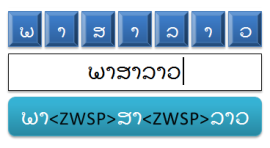Clever Keyboards
Smart & Flexible
Keyman for Windows keyboards are cleverly built to adapt to you:
Any Hardware Standard
Whether you're on QWERTY, QWERTZ, AZERTY or any other standard, you can use your hardware keyboard with any Keyman keyboard.
Mnemonic Optimisation
Mnemonic or 'phonetic' Keyman keyboards take adaptation even further. Keys shift to match the layout and display of your hardware keyboard.
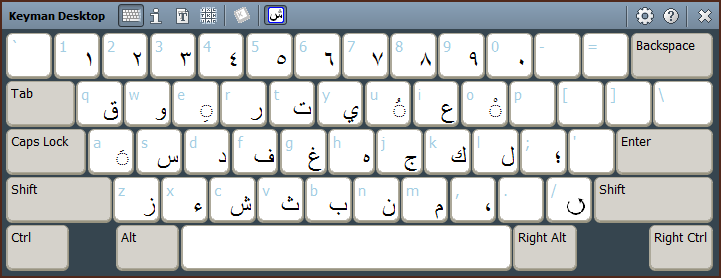
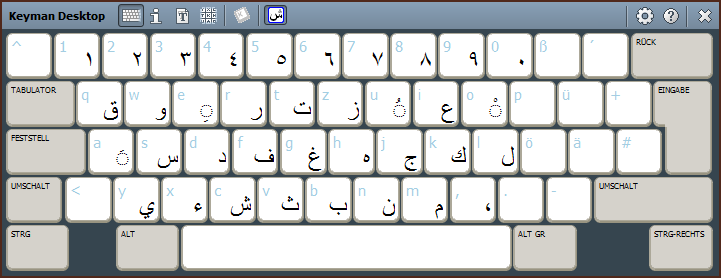
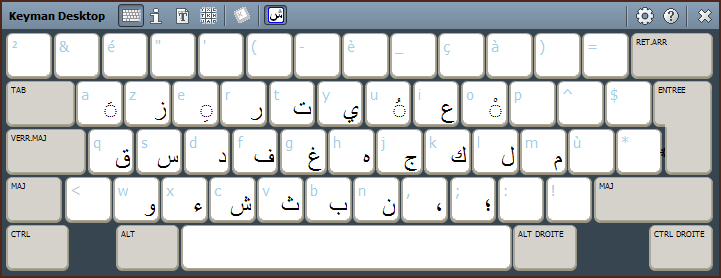
Keyboard Options
Keyboards with options give you even more control. With options you can type French accents first or last, Lao with or without spaces, or Tigrigna with Ethiopian or Eritrean punctuation, as you prefer.
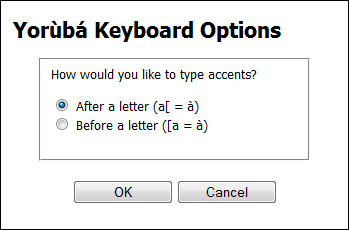
Automatic Normalisation
Keyman keyboards are smart enough to handle character normalisation for you. Your data stays consistent however you typed that character.

Language-Specific Features
Many keyboards also come with language-specific features to make them smarter. For example:
Tibetan Stacking
Tibetan Unicode keyboards make it easy to build complex stacks.
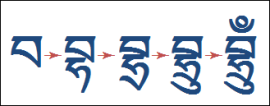
Logical & Visual Tamil
Type Tamil as it's written or in logical order. We provide keyboards to suit either preference.
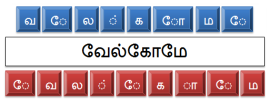
Chinese IME
A popup IME simplifies typing thousands of Chinese characters.
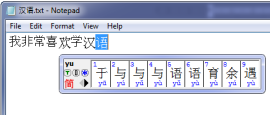
EuroLatin Usage Chart
EuroLatin comes with a clickable usage chart, allowing rapid access to any of the hundreds of characters included in the keyboard.
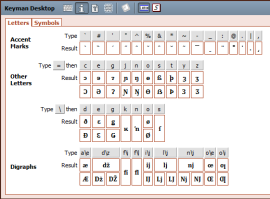
Lao Syllable Splitting
Lao keyboards split syllables behind the scenes, giving easy-to-search seamless text with correct line breaks.